Friends, if you want to earn money from the website, Then stay connected to our blogging tutorial series.
HTTPS
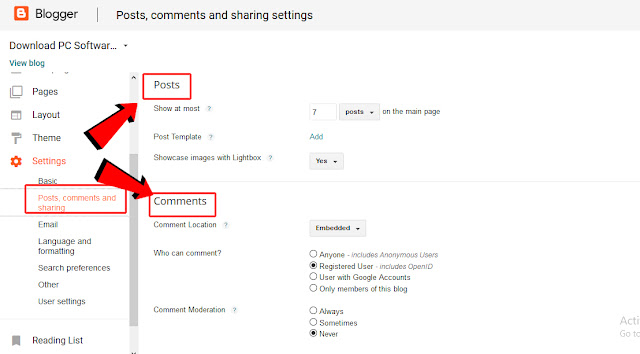

If you have not seen part -1 and part - 2 before starting this part then you should see part first. Part - 1 and part - 2 have been given many basic information about the blogging. So i hope that you have seen those parts. So you start this part here.
This part of blogging you have give information about SEO setting. There are 7 types of setting in blog.
- Basic
- Posts, Comments And Sharing
- Language And Formatting
- Search Preference
- Other
- User Setting
Follow The Steps :-
Step - 1
- Log In Into Your Blog Account.
- Then Click On Setting Option. Show In Sidebar.
Step - 2
Basic Setting You have To Set 4 Types.
Basic
- Click On Edit And Set Title Your Blog Related.
- Click On Edit And Write Description Into 500 Words.
- Don't Edit Privacy Option. Set As Default.
- In Publishing Setting You Can Set up Custom or Third Party Domain Name.
- Click On Set Up Domain And Enter Your Domain.
HTTPS
- If you want to convert your domain name form HTTP to HTTPS then you will have to buy SSL certificate from Google, then you can use this option.
Permissions
Post,Comment And Sharing Setting
Post
- How Many Posts Do You Want To Show On The Homepage, Set It To Show At Most Option.
- Then You Can Add Post Template Description.
- Showcase Images With Light box This Option Set You Yes.
Comment
- For Comment Location You Have To Use Embedded.
- Who Can Comment Set Registered User Option.
- Comment Moderation Set Never Option.
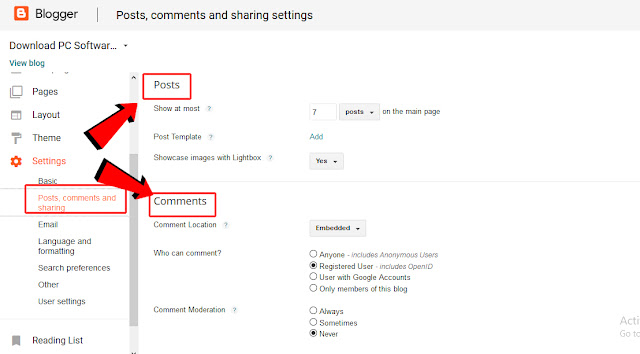
Google + Comments
- If You Want To Show Google+ Comments On Your Blog Then You Can Turn On This Option.
Sharing To Google+
- Set This Option If You Want To Share The Blog Post On Google+.

Friends, i hope that all of you have understood. If you have any problem please comment in the following comment box. In the next part, you can get more information about more setting.










0 Yorumlar